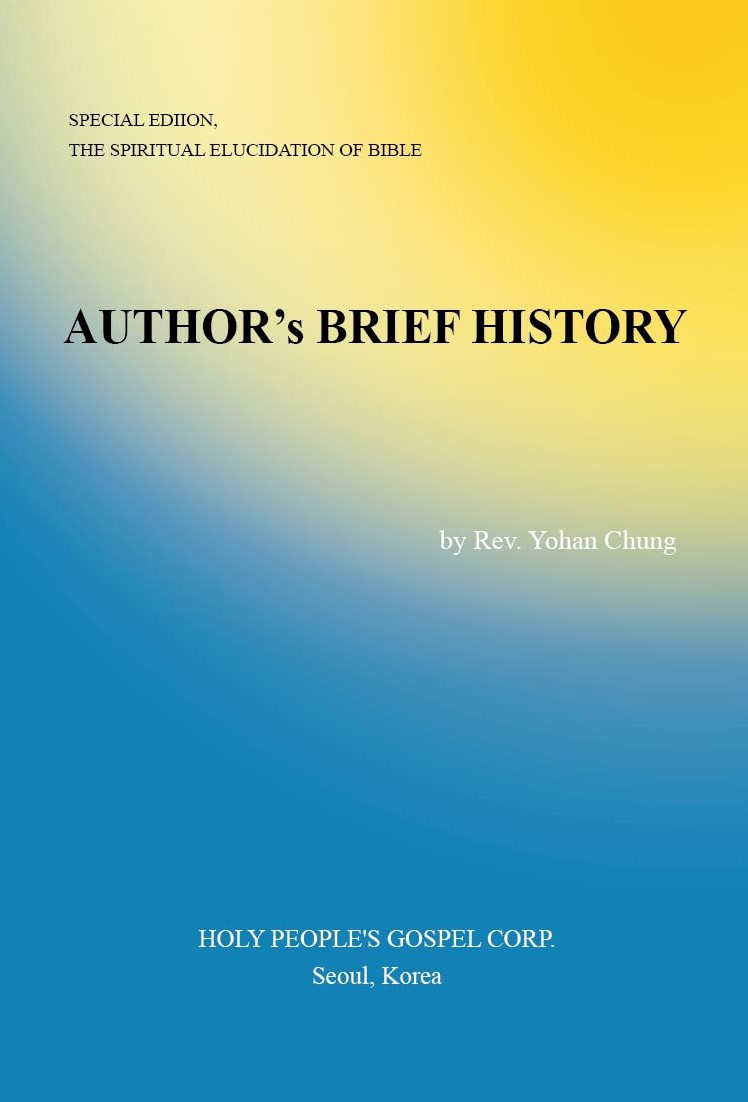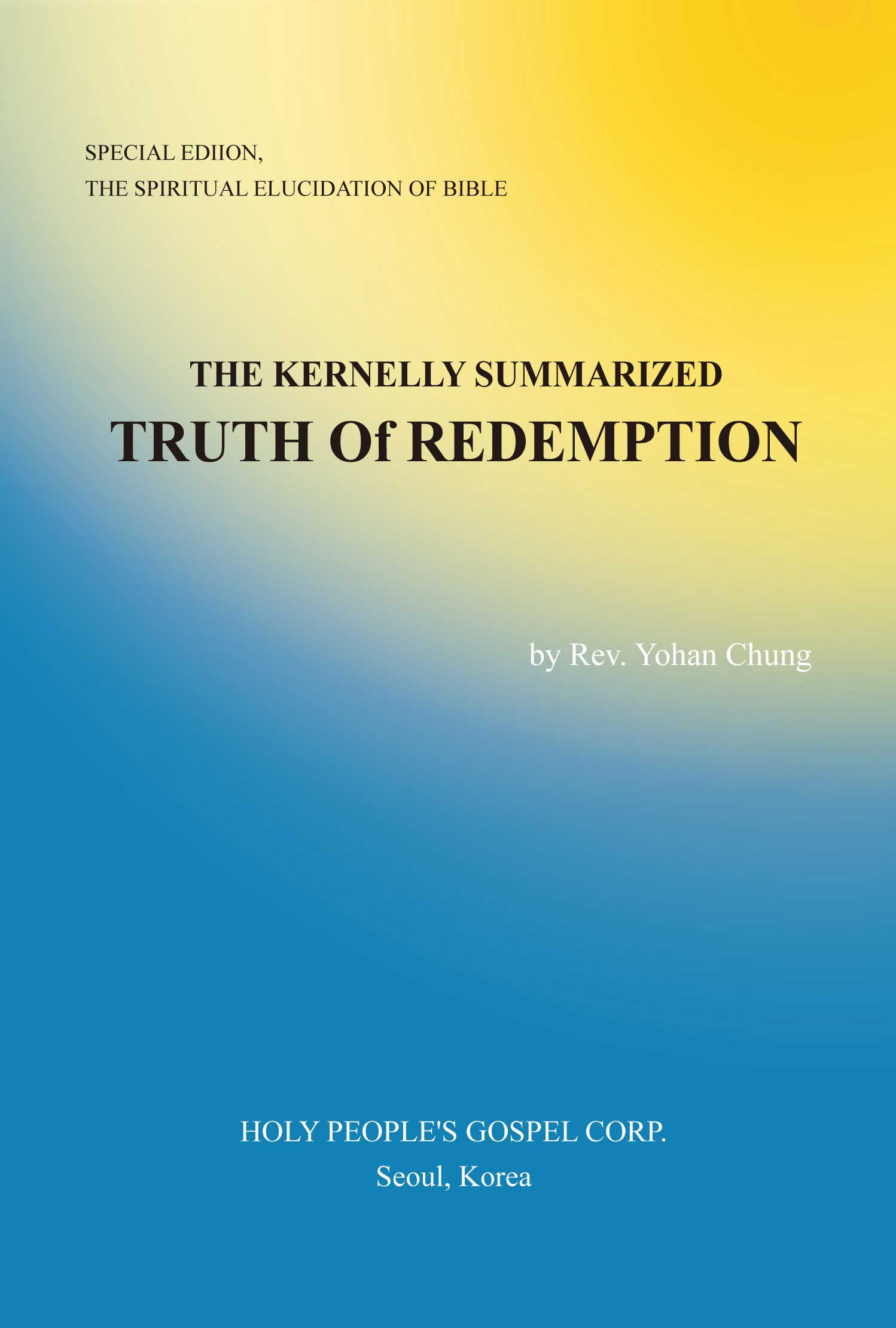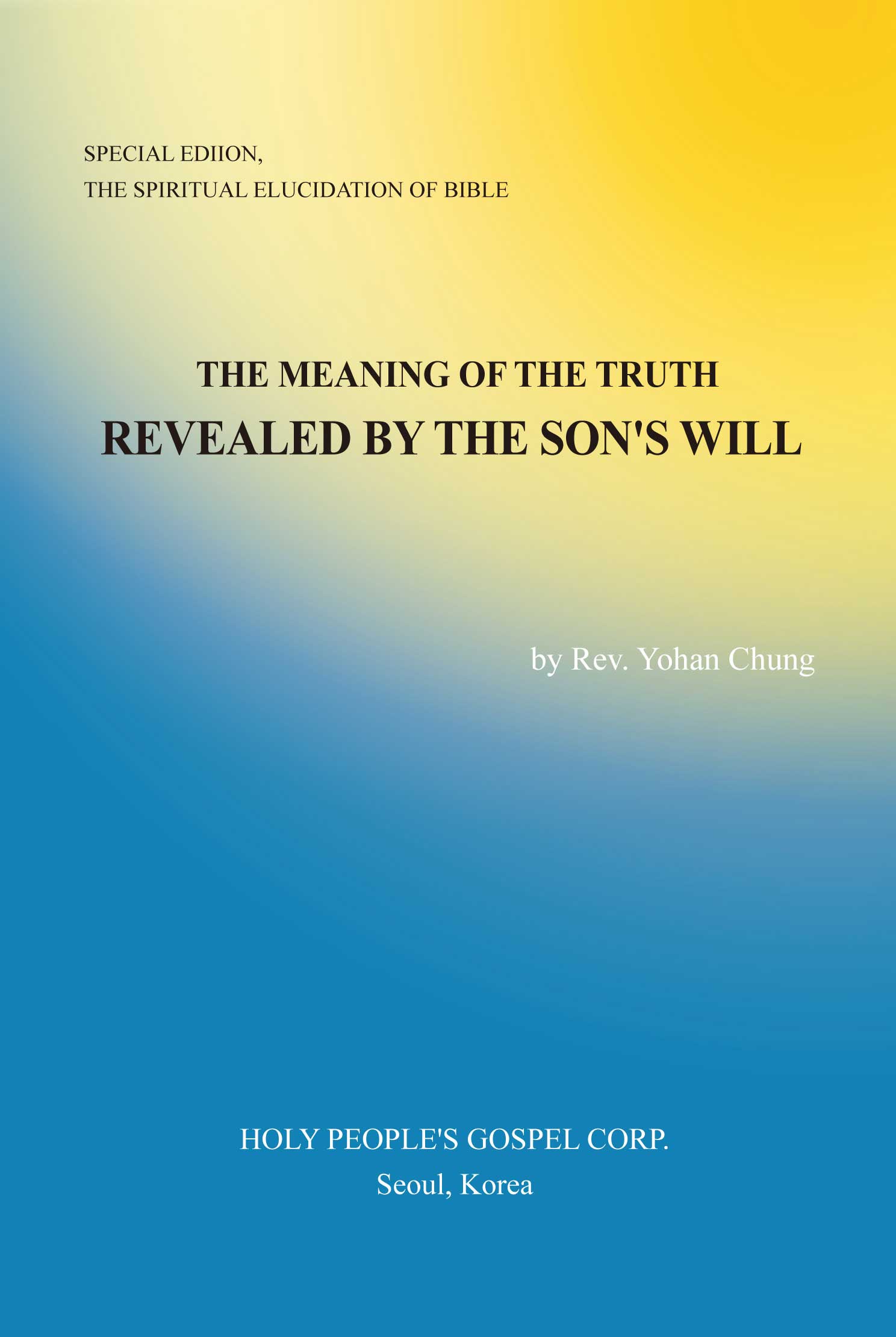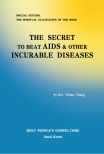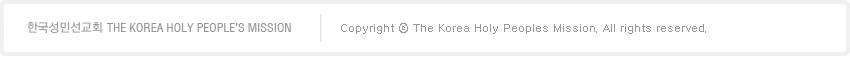1
Bookmark Usage
-

1. The blue-gray bar at the top of each page indicates a bookmark. To bookmark a page, click right below the blue-gray bar.
-
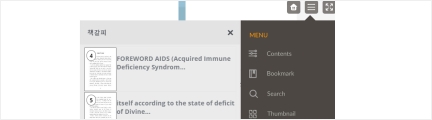
2. To view your bookmarks, click “Bookmark” in the Menu. You can view the bookmarked pages in order.
-
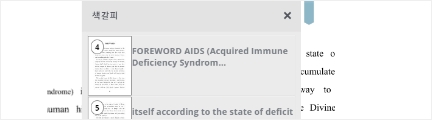
3. To navigate to a specific bookmarked page, click on the page column in the “Bookmark” page.
4. To inactivate a bookmark, click on the lower part of the blue-gray bar on the bookmarked page.